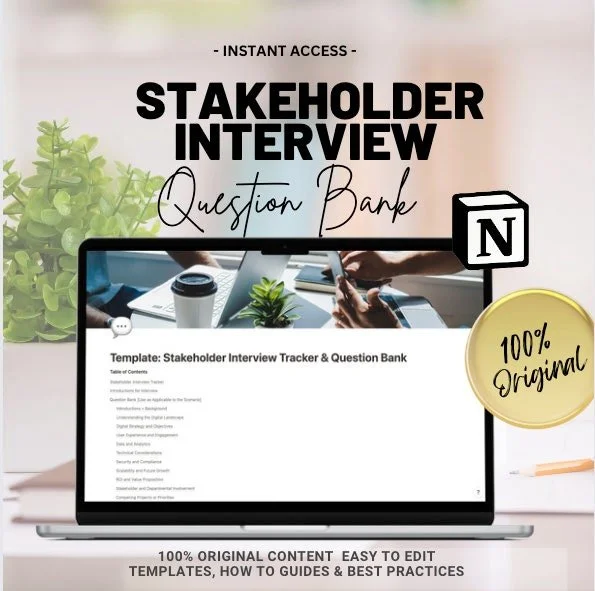 Image 1 of 2
Image 1 of 2
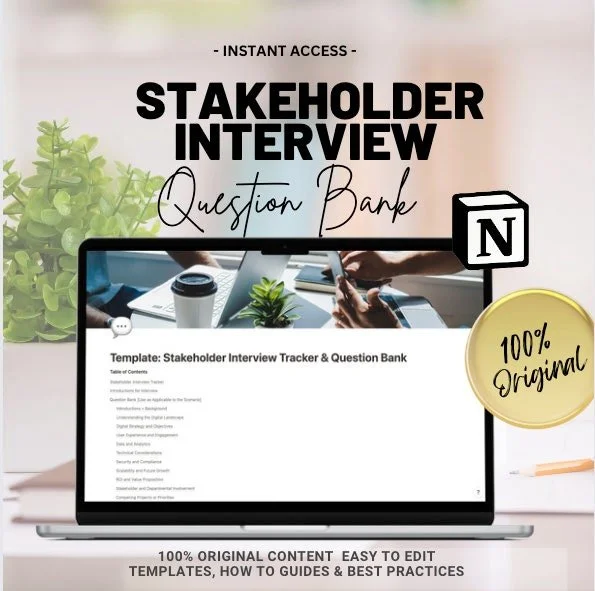
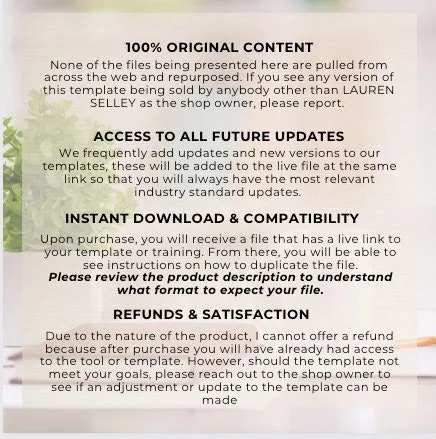 Image 2 of 2
Image 2 of 2
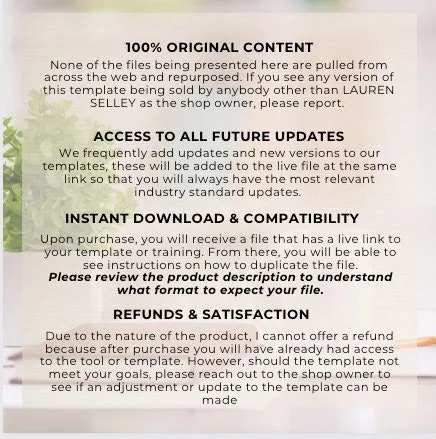
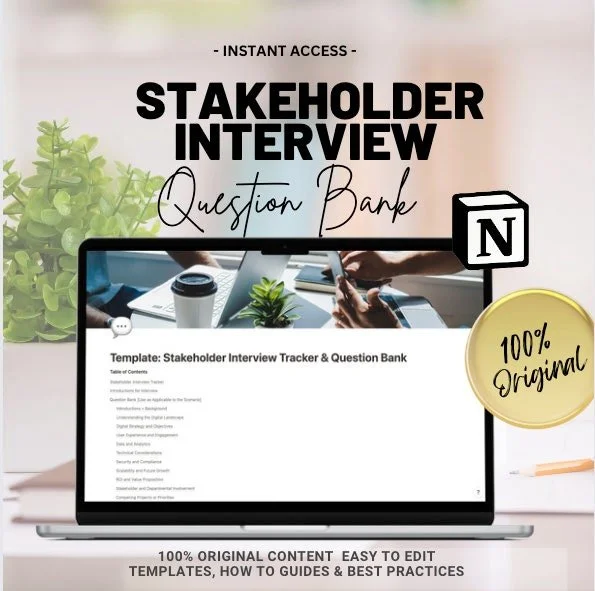
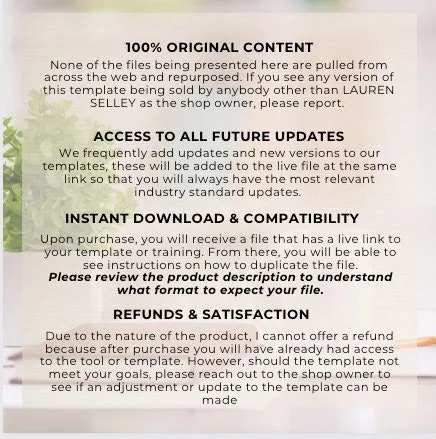
Stakeholder Interview Question Bank Template
$3.99
Reusable Description for All Templates
✍️ Product Details
• Instant Download: Once you have added your item to cart and completed your purchase, you'll receive a file with links to the live files for the templates and/or guides & tutorials.
• Customizable: With your template you will be able to:
o Save a personal copy for yourself.
o Add, Remove or Edit all text and images.
o Adjust text color, and look and feel as desired.
• Live link to file: With a live link to a Notion, GDocs or GSheets format, you have the ability to download a version of the file at the time of receipt but hang onto the link to receive all of the additional updates to the file over time so always have the latest and greatest version!
🌟 For Google Templates: Google Docs & Sheets Templates are able to be exported to Microsoft Word or Excel. On occasion we will link an Excel or Word doc directly to a download file for convenience, but we always recommend following the live link provided with your purchase to access the latest version, and then export a copy to Word or Excel from there.
🌟 For Notion Templates: Note: You do not need a Notion account to view the template, but you will need to create a free account to be able to save a Notion template. Sign up is simple, and all you need is your name, email and a password, just like creating a free Google account). There is no cost to do this. There is a pro version of this software for purchase that has additional features, but you do not need the pro version to access this template.
• Follow the ‘How to duplicate a template’ instructions in your file to either.
o Export the template to PDF.
o Copy and paste the information into Word or Google Docs.
o Duplicate and save a version of the Notion Template
🌟 For Canva Templates: Like Notion, You will need to create a FREE Canva account to access templates created in Canva.
Additional Details:
• 100% Original Content: None of the files being presented here are pulled from across the web and repurposed. If you see any version of this template being sold by anybody other than this shop owner, please report.
• Access Forever: We frequently add updates and new versions to our templates, these will be added to the live file at the same link so that you will always have the most relevant industry standard updates.
• Instant Download & Compatibility: Upon purchase, you will receive a file that has a live link to your template or training. From there, you will be able to see instructions on how to duplicate the file. Please review the product description to understand what format to expect your file.
• Refunds & Satisfaction: Due to the nature of the product, I cannot offer a refund because after purchase you will have already had access to the tool or template. However, should the template not meet your goals, please reach out us to see if an adjustment or update to the template can be made and do everything, we can to fix your issue so that you are satisfied.
✍️ Product Details
• Instant Download: Once you have added your item to cart and completed your purchase, you'll receive a file with links to the live files for the templates and/or guides & tutorials.
• Customizable: With your template you will be able to:
o Save a personal copy for yourself.
o Add, Remove or Edit all text and images.
o Adjust text color, and look and feel as desired.
• Live link to file: With a live link to a Notion, GDocs or GSheets format, you have the ability to download a version of the file at the time of receipt but hang onto the link to receive all of the additional updates to the file over time so always have the latest and greatest version!
🌟 For Google Templates: Google Docs & Sheets Templates are able to be exported to Microsoft Word or Excel. On occasion we will link an Excel or Word doc directly to a download file for convenience, but we always recommend following the live link provided with your purchase to access the latest version, and then export a copy to Word or Excel from there.
🌟 For Notion Templates: Note: You do not need a Notion account to view the template, but you will need to create a free account to be able to save a Notion template. Sign up is simple, and all you need is your name, email and a password, just like creating a free Google account). There is no cost to do this. There is a pro version of this software for purchase that has additional features, but you do not need the pro version to access this template.
• Follow the ‘How to duplicate a template’ instructions in your file to either.
o Export the template to PDF.
o Copy and paste the information into Word or Google Docs.
o Duplicate and save a version of the Notion Template
🌟 For Canva Templates: Like Notion, You will need to create a FREE Canva account to access templates created in Canva.
Additional Details:
• 100% Original Content: None of the files being presented here are pulled from across the web and repurposed. If you see any version of this template being sold by anybody other than this shop owner, please report.
• Access Forever: We frequently add updates and new versions to our templates, these will be added to the live file at the same link so that you will always have the most relevant industry standard updates.
• Instant Download & Compatibility: Upon purchase, you will receive a file that has a live link to your template or training. From there, you will be able to see instructions on how to duplicate the file. Please review the product description to understand what format to expect your file.
• Refunds & Satisfaction: Due to the nature of the product, I cannot offer a refund because after purchase you will have already had access to the tool or template. However, should the template not meet your goals, please reach out us to see if an adjustment or update to the template can be made and do everything, we can to fix your issue so that you are satisfied.
Reusable Description for All Templates
✍️ Product Details
• Instant Download: Once you have added your item to cart and completed your purchase, you'll receive a file with links to the live files for the templates and/or guides & tutorials.
• Customizable: With your template you will be able to:
o Save a personal copy for yourself.
o Add, Remove or Edit all text and images.
o Adjust text color, and look and feel as desired.
• Live link to file: With a live link to a Notion, GDocs or GSheets format, you have the ability to download a version of the file at the time of receipt but hang onto the link to receive all of the additional updates to the file over time so always have the latest and greatest version!
🌟 For Google Templates: Google Docs & Sheets Templates are able to be exported to Microsoft Word or Excel. On occasion we will link an Excel or Word doc directly to a download file for convenience, but we always recommend following the live link provided with your purchase to access the latest version, and then export a copy to Word or Excel from there.
🌟 For Notion Templates: Note: You do not need a Notion account to view the template, but you will need to create a free account to be able to save a Notion template. Sign up is simple, and all you need is your name, email and a password, just like creating a free Google account). There is no cost to do this. There is a pro version of this software for purchase that has additional features, but you do not need the pro version to access this template.
• Follow the ‘How to duplicate a template’ instructions in your file to either.
o Export the template to PDF.
o Copy and paste the information into Word or Google Docs.
o Duplicate and save a version of the Notion Template
🌟 For Canva Templates: Like Notion, You will need to create a FREE Canva account to access templates created in Canva.
Additional Details:
• 100% Original Content: None of the files being presented here are pulled from across the web and repurposed. If you see any version of this template being sold by anybody other than this shop owner, please report.
• Access Forever: We frequently add updates and new versions to our templates, these will be added to the live file at the same link so that you will always have the most relevant industry standard updates.
• Instant Download & Compatibility: Upon purchase, you will receive a file that has a live link to your template or training. From there, you will be able to see instructions on how to duplicate the file. Please review the product description to understand what format to expect your file.
• Refunds & Satisfaction: Due to the nature of the product, I cannot offer a refund because after purchase you will have already had access to the tool or template. However, should the template not meet your goals, please reach out us to see if an adjustment or update to the template can be made and do everything, we can to fix your issue so that you are satisfied.
✍️ Product Details
• Instant Download: Once you have added your item to cart and completed your purchase, you'll receive a file with links to the live files for the templates and/or guides & tutorials.
• Customizable: With your template you will be able to:
o Save a personal copy for yourself.
o Add, Remove or Edit all text and images.
o Adjust text color, and look and feel as desired.
• Live link to file: With a live link to a Notion, GDocs or GSheets format, you have the ability to download a version of the file at the time of receipt but hang onto the link to receive all of the additional updates to the file over time so always have the latest and greatest version!
🌟 For Google Templates: Google Docs & Sheets Templates are able to be exported to Microsoft Word or Excel. On occasion we will link an Excel or Word doc directly to a download file for convenience, but we always recommend following the live link provided with your purchase to access the latest version, and then export a copy to Word or Excel from there.
🌟 For Notion Templates: Note: You do not need a Notion account to view the template, but you will need to create a free account to be able to save a Notion template. Sign up is simple, and all you need is your name, email and a password, just like creating a free Google account). There is no cost to do this. There is a pro version of this software for purchase that has additional features, but you do not need the pro version to access this template.
• Follow the ‘How to duplicate a template’ instructions in your file to either.
o Export the template to PDF.
o Copy and paste the information into Word or Google Docs.
o Duplicate and save a version of the Notion Template
🌟 For Canva Templates: Like Notion, You will need to create a FREE Canva account to access templates created in Canva.
Additional Details:
• 100% Original Content: None of the files being presented here are pulled from across the web and repurposed. If you see any version of this template being sold by anybody other than this shop owner, please report.
• Access Forever: We frequently add updates and new versions to our templates, these will be added to the live file at the same link so that you will always have the most relevant industry standard updates.
• Instant Download & Compatibility: Upon purchase, you will receive a file that has a live link to your template or training. From there, you will be able to see instructions on how to duplicate the file. Please review the product description to understand what format to expect your file.
• Refunds & Satisfaction: Due to the nature of the product, I cannot offer a refund because after purchase you will have already had access to the tool or template. However, should the template not meet your goals, please reach out us to see if an adjustment or update to the template can be made and do everything, we can to fix your issue so that you are satisfied.